Password Protection
Cito sites can be password-protected. This is managed via the site's Settings page, under 'Password Protection'.
We use HTTP Basic Auth for password protection. It is possible to have multiple users with access to a single website.
What about subfolders?
Currently password protection can only be enabled for an entire website.
Enabling Password Protection
To enable password protection, click the toggle next to 'Password Protection status', followed by Save Changes.
It is possible to enable password protection without any users - we will warn if this is the case.
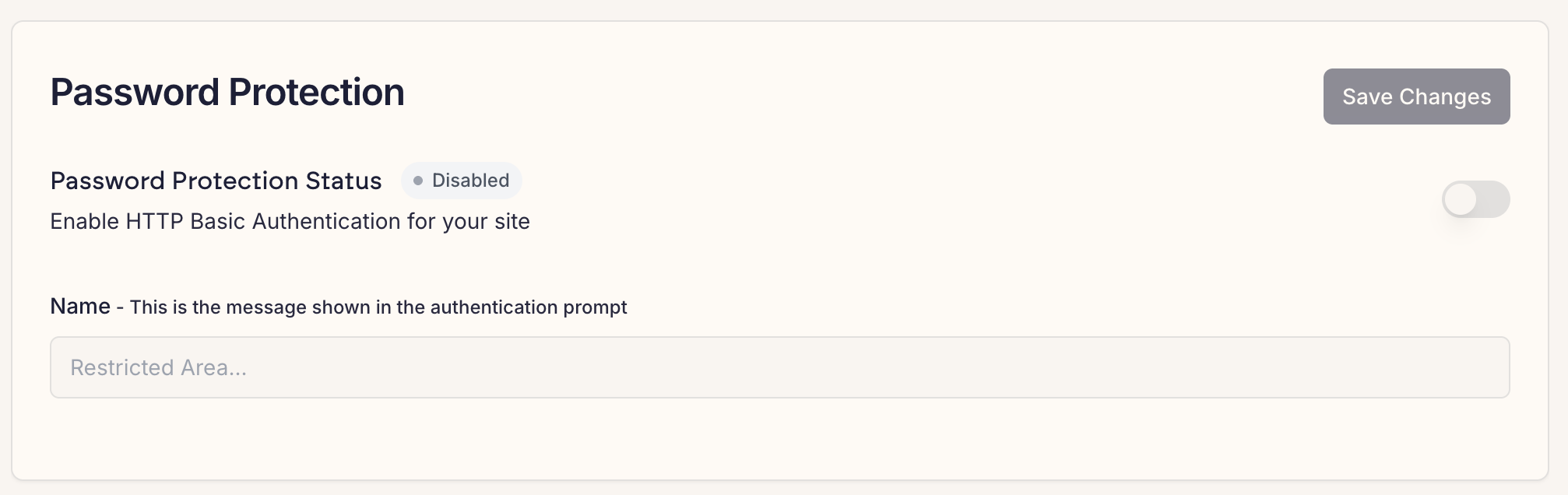
Note that 'Name' is purely descriptive. You can enter anything you wish here.
Managing Users
You can add and remove users in the 'User Management' section of the password protection page. This page lists existing users.
To add a new user, simply enter the details into the fields and click 'Add'.
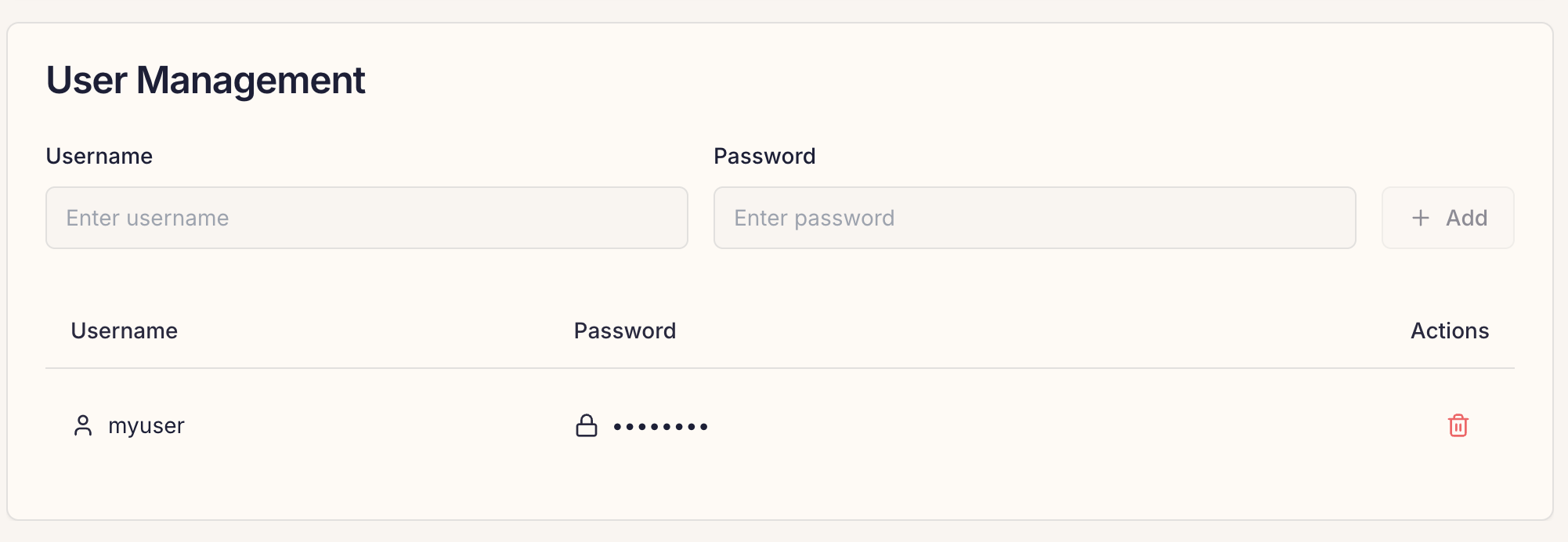
Note that passwords are encrypted and not visible once a user has been created. To change a password, delete and re-create the user.