Proxy Pass
Proxy pass allows you to create a site that proxies to another service running on your Cito server. This is useful if you are running Docker containers, or a different process manager such as PM2 or Supervisor.
You can specify an IP and port combination and Cito will pass traffic to it on the URL you provide.
This site type is for advanced users only.
Creating a Proxy Pass site
Click 'Create site' in the top hand corner of the dashboard and select the "Proxy Pass" site type.
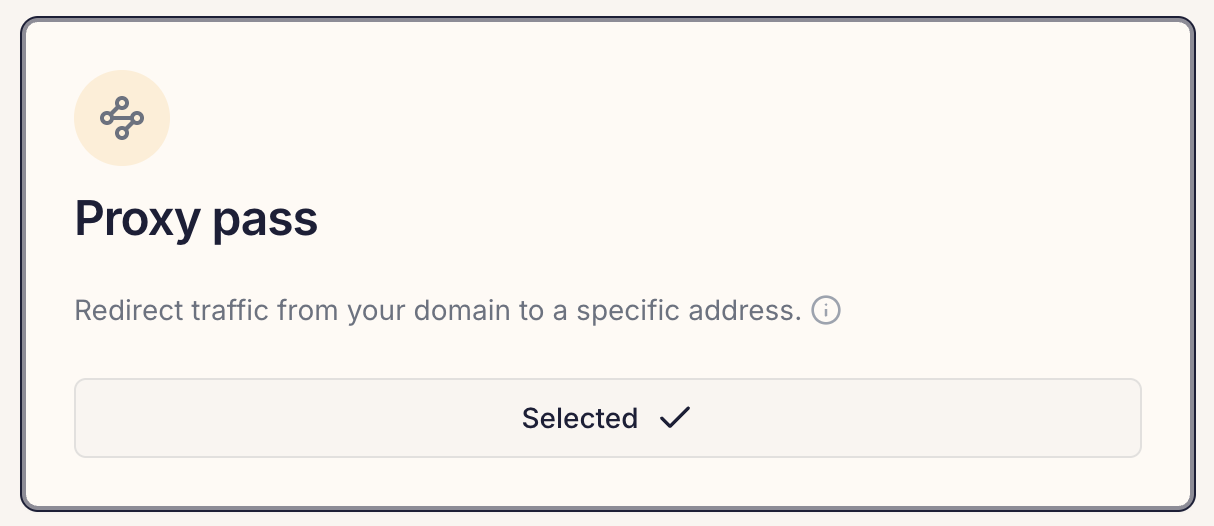
You will be prompted to enter the domain name and choose an SSH username.
After this, you'll need to specify the Target. This is the IP and port combination that your service is listening on. If your services are running locally, you can use the IP 127.0.0.1.
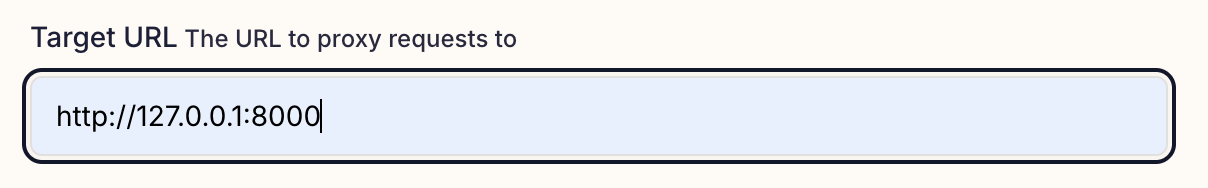
Once you have created your site you'll see it listed on the Sites page.
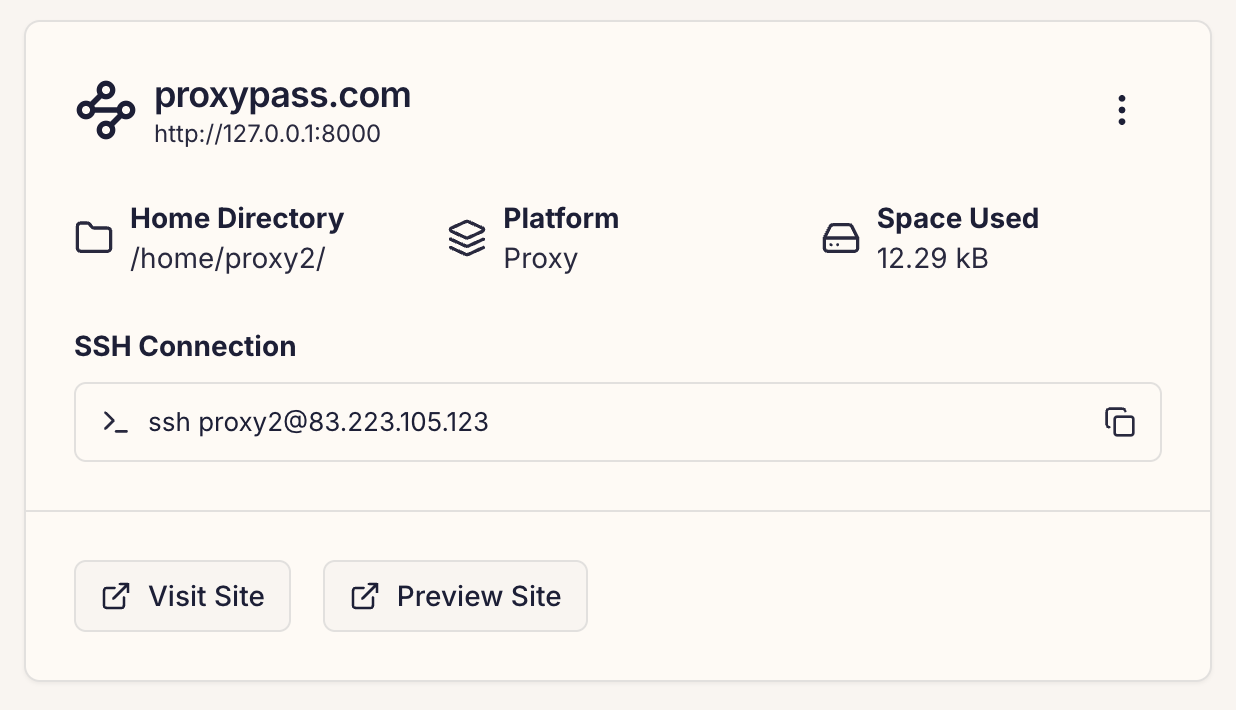
Deleting a Proxy Pass site
This is done from the Sites card - click the context menu next to the site and then "Delete site".
Note that deleting a Proxy Pass site does not stop or remove any of the services or containers you are proxying to.