Cloning sites
It's often useful to make copies of entire websites, so that you can safely test changes to them without affecting the live version. Cito supports Cloning sites, including files and databases, to a new domain.
Cloning a Wordpress site?
If you are running Wordpress, we automatically detect your site's MySQL database and clone it, including replacing URLs inside the database, such as the main domain. This is controlled with the "Replace URLs" toggle.
To clone a site, click on the context menu in the site card, then 'Settings'. In the site settings page you will find the Clone option.

You'll be prompted to enter a new domain, and SSH username for your site. It's a good idea to call this staging.yourdomain.com or clone.yourdomain.com.
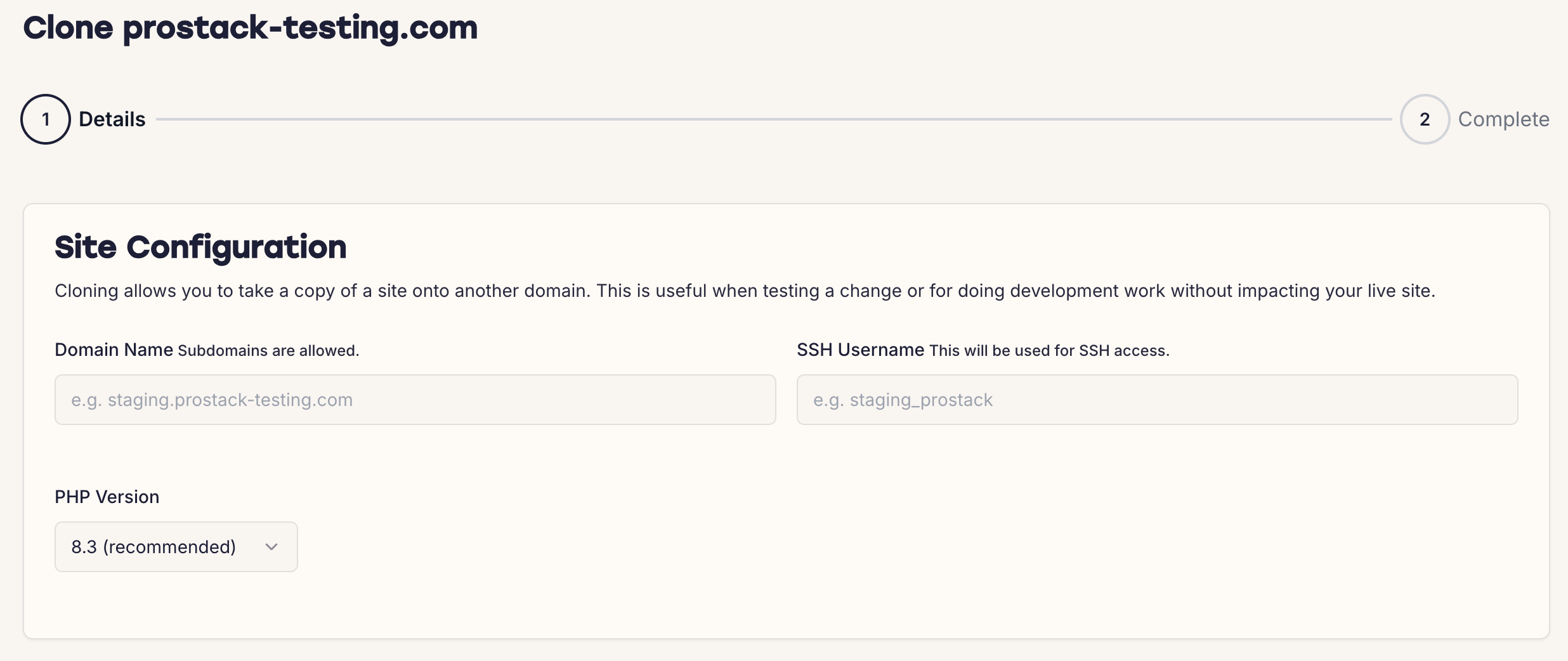
You can also choose a PHP version for the site, which can be different to the one your site already runs.
If Cito detects a MySQL database in use on your site, you'll need to choose a database name, username and (optional) password for the cloned database.
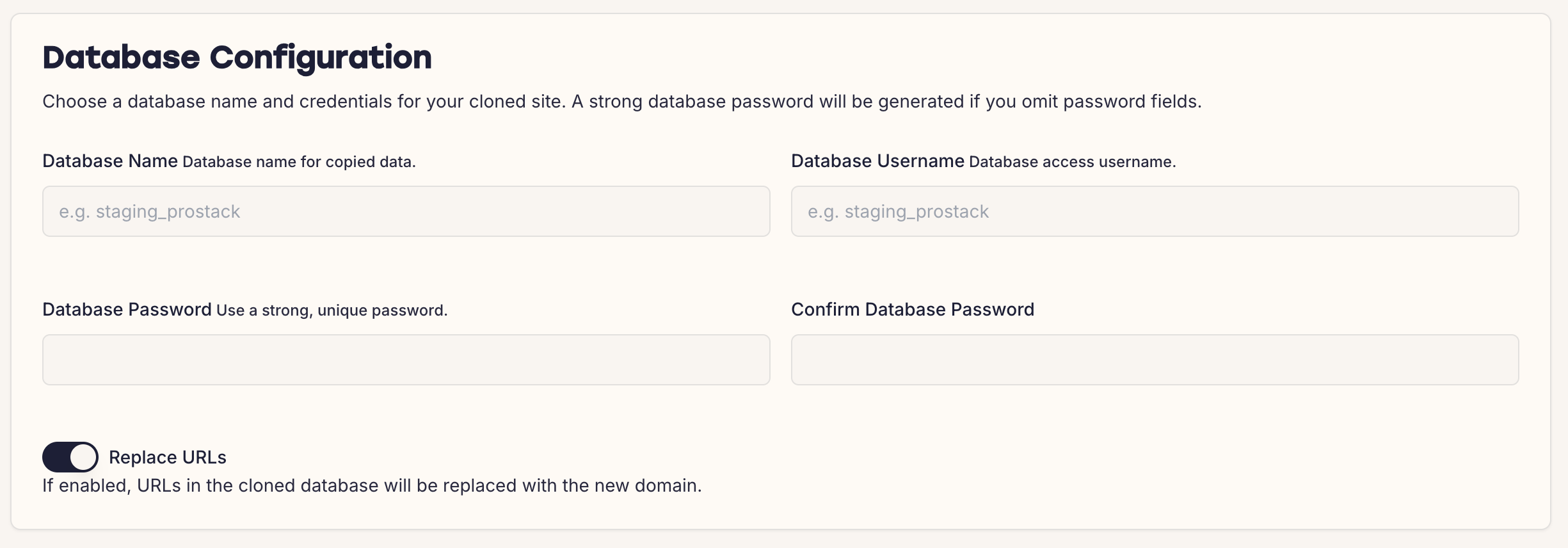
You can then click "Clone site" and we'll show you the new site's details, including preview URL and database connection string.
Be sure to copy the MySQL password as it will not be shown again.
Caveats and gotchas
-
The clone tool does not copy cron jobs. These can often have adverse effects when run incorrectly so we do not duplicate them. This should be done manually.
-
If you are not running Wordpress, we do not copy your site's database or any associated contents, or update any URLs inside the DB.