Aliases
Aliases allow you to point multiple domains to a single site. This is useful if you have different variations of the same domain (e.g. a .co.uk and a .com) or if you want to use Wordpress Multisite.
Domain aliases can be found in the Site settings page.
Add an Alias
Redirects can be accessed from the site settings page. To access this, click the menu in the right hand side of a site card and then "Settings".
Scroll to the Domain Aliases section. You'll see a list of your existing aliases. Simply type in the domain and click "Add Alias".
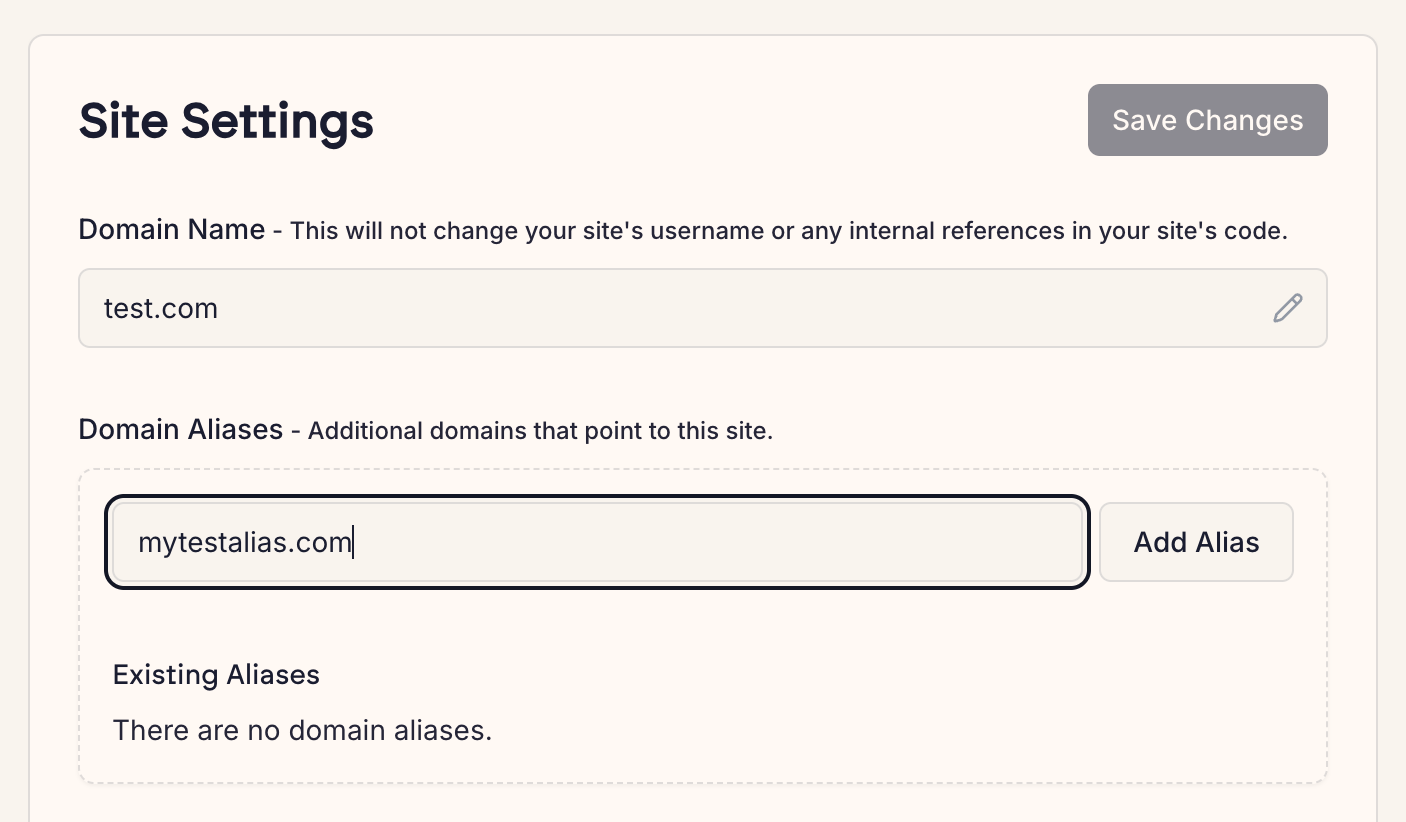
Once you've added the alias you must click Save Changes to apply it.
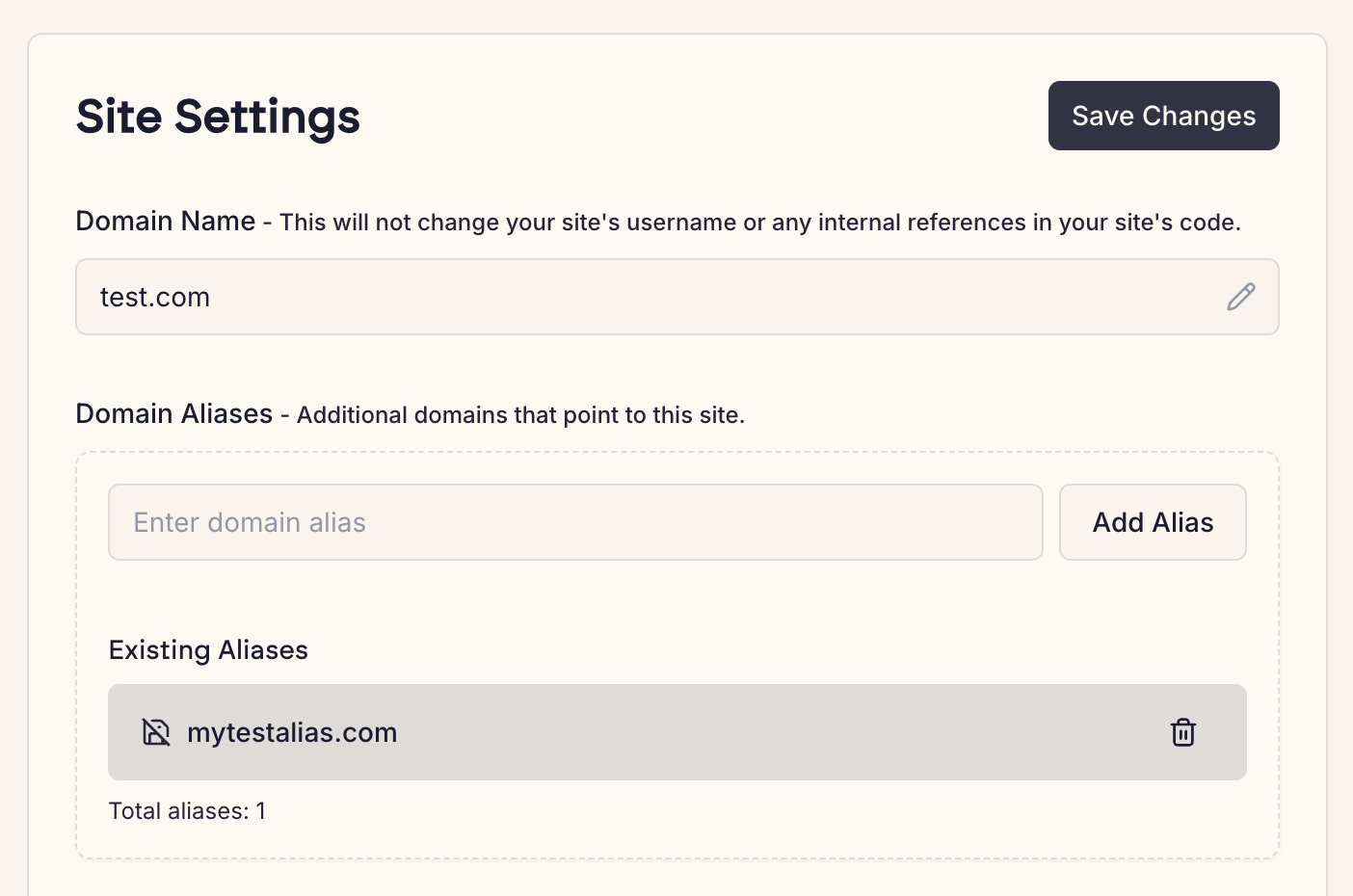
Remove an Alias
To remove an Alias, click the bin icon next to the Alias in the list. You'll be prompted to confirm its removal.
Note that you must click Save Changes for the removal to take effect.
Alias SSL certificates
We automatically attempt to issue an SSL certificate for any new alias you add. Note that this is done by adding a SAN (Subject Alternate Name) to the primary domain's existing certificate.
If the alias does not resolve to the server, no certificate is issued. The existing certificate remains in place. If you subsequently point a domain to the server and wish to force a certificate to be issued, you can follow the instructions here.